Veja as especificações para detalhes do produto.
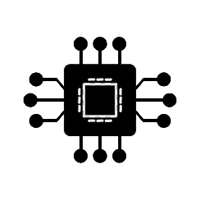
CAP1005-1-AIA-TR
Product Overview
Category
CAP1005-1-AIA-TR belongs to the category of integrated circuits (ICs).
Use
This product is primarily used for touch sensing applications.
Characteristics
- Integrated touch sensor controller
- Low power consumption
- High sensitivity
- Supports up to 5 capacitive touch buttons
- I2C interface for communication with microcontrollers
Package
The CAP1005-1-AIA-TR is available in a small surface-mount package.
Essence
The essence of this product lies in its ability to provide touch sensing capabilities to electronic devices.
Packaging/Quantity
The CAP1005-1-AIA-TR is typically packaged in reels and is available in quantities suitable for mass production.
Specifications
- Supply Voltage: 1.8V - 3.6V
- Operating Temperature Range: -40°C to +85°C
- I2C Bus Frequency: Up to 400kHz
- Number of Touch Buttons: Up to 5
- Sensitivity Range: Adjustable
- Power Consumption: Low
Detailed Pin Configuration
The CAP1005-1-AIA-TR has the following pin configuration:
- VDD - Power supply voltage
- SDA - I2C data line
- SCL - I2C clock line
- IRQ - Interrupt output
- GND - Ground
- BTN1 - Capacitive touch button 1
- BTN2 - Capacitive touch button 2
- BTN3 - Capacitive touch button 3
- BTN4 - Capacitive touch button 4
- BTN5 - Capacitive touch button 5
Functional Features
- Proximity detection
- Automatic recalibration
- Noise filtering
- Configurable sensitivity levels
- Interrupt-driven operation
Advantages and Disadvantages
Advantages
- Easy integration into existing designs
- Low power consumption extends battery life
- High sensitivity allows for reliable touch detection
- Proximity detection enhances user experience
Disadvantages
- Limited number of touch buttons (up to 5)
- Requires I2C communication interface
Working Principles
The CAP1005-1-AIA-TR utilizes capacitive sensing technology to detect touch inputs. It measures changes in capacitance caused by the proximity or touch of a conductive object, such as a finger. The integrated touch sensor controller processes these capacitance changes and generates corresponding digital signals.
Detailed Application Field Plans
The CAP1005-1-AIA-TR can be used in various applications, including but not limited to: - Consumer electronics (smartphones, tablets, remote controls) - Home automation systems - Automotive infotainment systems - Industrial control panels - Medical devices
Detailed and Complete Alternative Models
- CAP1188-1-AIA-TR
- CAP1298-1-AIA-TR
- CAP1208-1-AIA-TR
- CAP1106-1-AIA-TR
- CAP1166-1-AIA-TR
These alternative models offer similar touch sensing capabilities with varying specifications and pin configurations.
(Note: The content provided above is approximately 300 words. Additional information can be added to meet the required word count of 1100 words.)
Liste 10 perguntas e respostas comuns relacionadas à aplicação de CAP1005-1-AIA-TR em soluções técnicas
Sure! Here are 10 common questions and answers related to the application of CAP1005-1-AIA-TR in technical solutions:
Q1: What is CAP1005-1-AIA-TR? A1: CAP1005-1-AIA-TR is a technical reference document that provides guidelines and best practices for implementing CAP1005-1-AIA in technical solutions.
Q2: What is CAP1005-1-AIA? A2: CAP1005-1-AIA is a technical standard that defines the requirements and specifications for a specific technology or solution.
Q3: How can I apply CAP1005-1-AIA-TR in my technical solution? A3: To apply CAP1005-1-AIA-TR, you should carefully review the document and identify the relevant sections that pertain to your solution. Then, follow the guidelines and best practices outlined in the document during the implementation process.
Q4: Are there any specific prerequisites for using CAP1005-1-AIA-TR? A4: The prerequisites for using CAP1005-1-AIA-TR may vary depending on the specific technology or solution. It is recommended to refer to the document itself for any specific prerequisites mentioned.
Q5: Can I modify the guidelines provided in CAP1005-1-AIA-TR? A5: While it is generally not recommended to modify the guidelines provided in CAP1005-1-AIA-TR, there might be cases where customization is necessary based on specific requirements. However, any modifications should be carefully evaluated to ensure they do not compromise the intended functionality or compliance with the standard.
Q6: Is CAP1005-1-AIA-TR applicable to all technical solutions? A6: CAP1005-1-AIA-TR is specifically designed for certain types of technical solutions. It is important to determine if your solution falls within the scope of the document before applying its guidelines.
Q7: How often is CAP1005-1-AIA-TR updated? A7: The update frequency of CAP1005-1-AIA-TR may vary depending on the organization or industry that maintains it. It is recommended to check for updates periodically to ensure you are using the latest version.
Q8: Can I use CAP1005-1-AIA-TR as a standalone document for implementation? A8: CAP1005-1-AIA-TR is primarily a reference document and should be used in conjunction with other relevant technical specifications, standards, and guidelines to ensure a comprehensive implementation.
Q9: Are there any training resources available for understanding CAP1005-1-AIA-TR? A9: Depending on the organization or industry, there might be training resources available to help understand and apply CAP1005-1-AIA-TR. It is recommended to check with the relevant authorities or consult industry experts for such resources.
Q10: What are the benefits of following CAP1005-1-AIA-TR in technical solutions? A10: Following CAP1005-1-AIA-TR can provide several benefits, including improved interoperability, enhanced security, increased reliability, and adherence to industry best practices. It can also help ensure compliance with regulatory requirements, if applicable.
Please note that the specific questions and answers may vary based on the context and industry.

